The various Microsoft 365 offerings are the backbone of many enterprises. A huge percentage of our clients and partners rely on some combination of Microsoft 365, Office 365, Dynamics 365 and Power Platform subscriptions. To that end, Microsoft has recently changed how these products are purchased and how they’re priced. The company is calling this the “New Commerce Experience” (NCE), and it will govern how you and your organizations subscribe to and pay for Microsoft services. And since they are so central to the everyday experience for so many of our partners, we wanted to break these changes down for you.
New Commerce Experience (NCE)
Microsoft has given its customers new tools to simplify and manage subscriptions, but the products provided are no different. We just have a new way to manage these products. That said, because the subscription model is changing — as are the prices — we wanted to lay it all out for our clients.
Price changes:
- Office 365 E1 will now be $10 (previously $8)
- Office 365 E3 will now be $23 (previously $20)
- Office 365 E5 will now be $38 (previously $35)
- Microsoft 365 E3 will now be $36 (previously $32)
- Microsoft 365 E5 will not increase
- Microsoft 365 business basic will now be $6 (previously $5)
- Microsoft 365 Business Standard will not increase
- Microsoft 365 Business Premium will now be $22 (previously $20)
In addition to these price changes, there will now be three (3) kinds of subscription terms:
- One-month Subscription: This enables customers to change the number of licenses per month, but it is 20% more expensive than an annual subscription. That said, this is the most flexible plan.
- Annual Subscription: This is the standard subscription. It’s a regular commitment and you can pay either monthly or upfront.
- 36-month Subscription: This allows you to lock in pricing for a full 36 months. You can pay monthly, annually, or upfront, but this option will not be available until later in the year.
As a Microsoft subscriber, you can have a combination of subscriptions. For example, a majority of your employees can be on the annual subscription, but if you have a few flexible employees, you could put their seats under a monthly subscription to preserve your flexibility.
What does this mean for you?
If you’re one of clients, the high likelihood is that we’re helping you manage these changes. We’ve been on top of these changes months in the making and will help guide you through any subscription or contract issues that may come up. If you’re not having us manage these subscriptions, though, we wanted to make sure you saw the changes with sufficient explanation to guide your purchasing and subscription choices going forward.
As always, if you have any questions, do not hesitate to reach out to us!

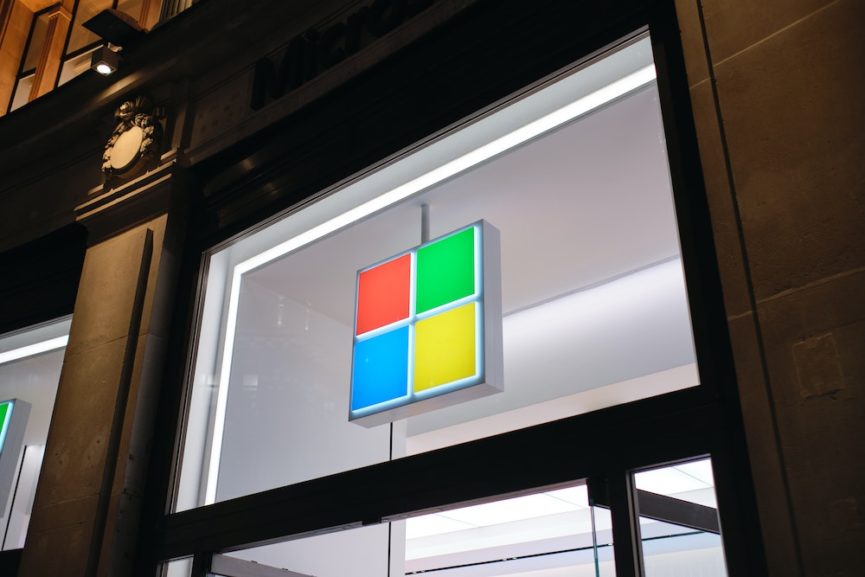
Dive straight into the feedback!Login below and you can start commenting using your own user instantly